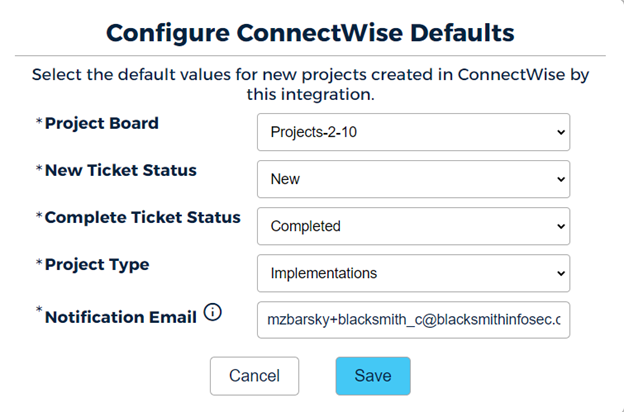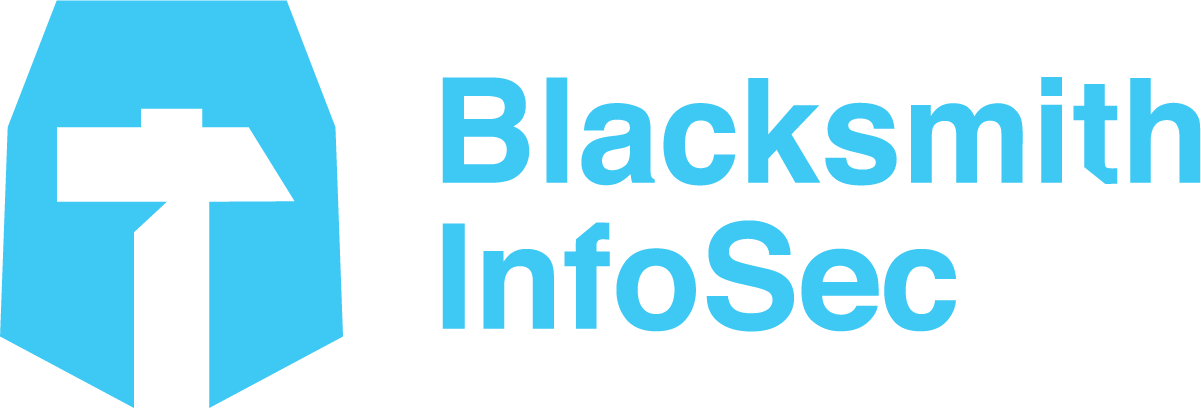Configure ConnectWise
- Log into ConnectWise
- Click on System

- Click Security Roles

- Click
 to add a new Security Role
to add a new Security Role - Enter “Blacksmith Integration” for the Role ID
- Select the following role permissions
| Category | Subcategory | Add Level | Edit Level | Delete Level | Inquire Level |
|---|---|---|---|---|---|
| Companies | Company Maintenance | None | None | None | All |
| Project | Close Project Tickets | None | My | None | My |
| Project | Project Headers | My | My | None | My |
| Project | Project Phase | My | My | None | My |
| Project | Project Scheduling | My | My | None | My |
| Project | Project Ticket Tasks | My | My | None | My |
| Project | Project Tickets | My | My | None | My |
| Service Desk | Close Service Tickets | None | All | None | All |
- Click
 to Save
to Save - Click on System

- Click on Members
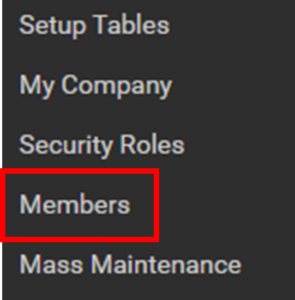
- Click on API Members Tab
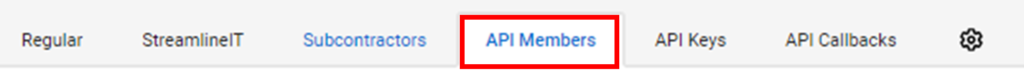
- Click
 to add a new API Member
to add a new API Member
- Enter “Blacksmith” for Member ID
- Enter “Blacksmith InfoSec” for Member Name
- Select “Blacksmith Integration” for the Role Member
- Select a Location and Business Unit based on your organizational setup.
- Click
 to Save
to Save

- Click on API Keys Tab
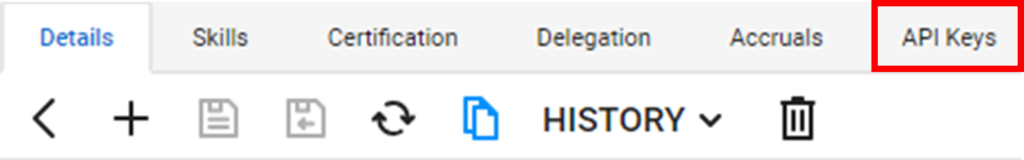
- Click to add a new API Key
- Enter “Blacksmith Integration” for the Description
- Note down your Public Key and Private Key
- Click to Save
Configure Blacksmith InfoSec
- Log into Blacksmith InfoSec
- Click Edit Connection
![]()
- Select ConnectWise from the drop down menu
- Configure the ConnectWise Inegration
- Enter the Site from the URL of ConnectWise for example if your ConnectWise URL is https://na.myconnectwise.net enter na.myconnectwise.net
- Enter your ConnectWise Company ID
- Enter your Public API Key and Private API Key created in Step 14 of configuring ConnectWise.
- Click Test Connection
![]()
- You should receive the below message:
![]()
- You should receive the below message:
![]()
- You should receive the below message:
![]()
- Select the Project Board where you want the projects created
- Select the New Ticket Status
- Select the Project Type
- Enter a Notification Email (This email will be used to send API notification emails if there are any issues