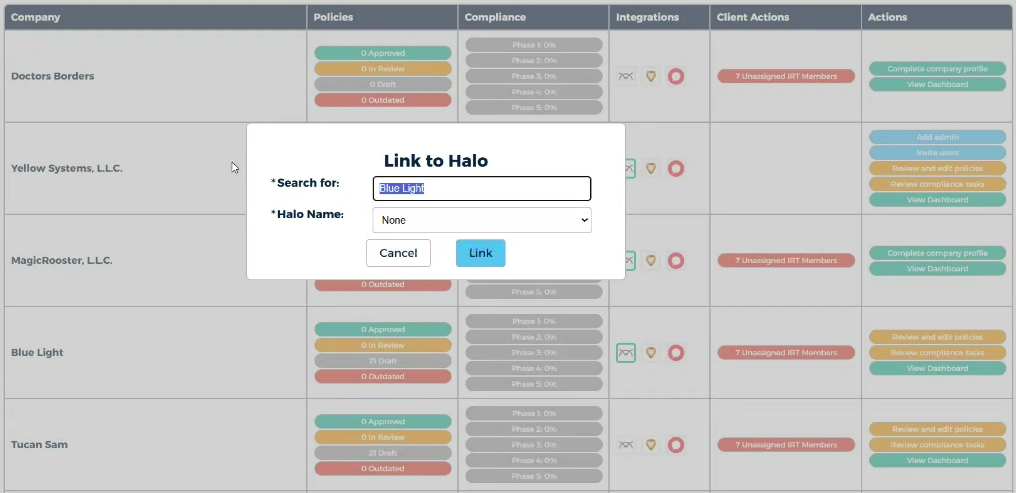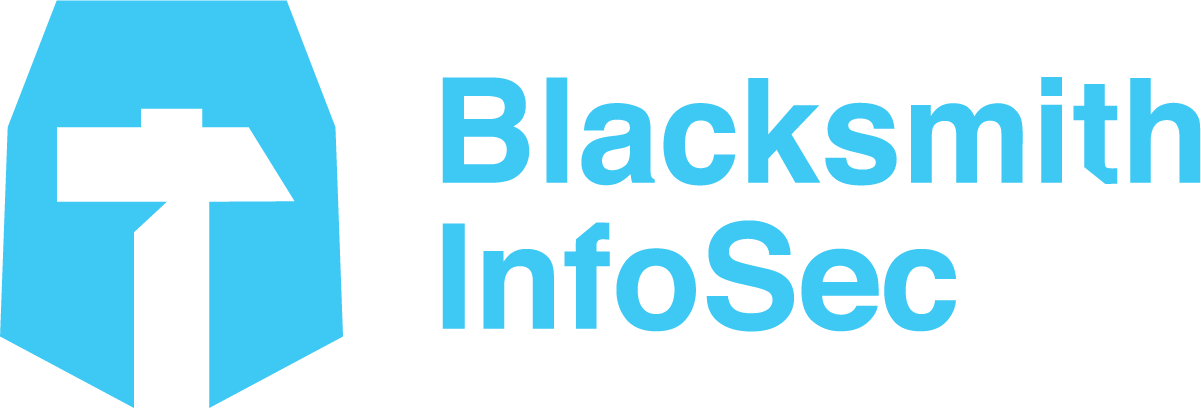Configure HaloPSA
Log into Halo
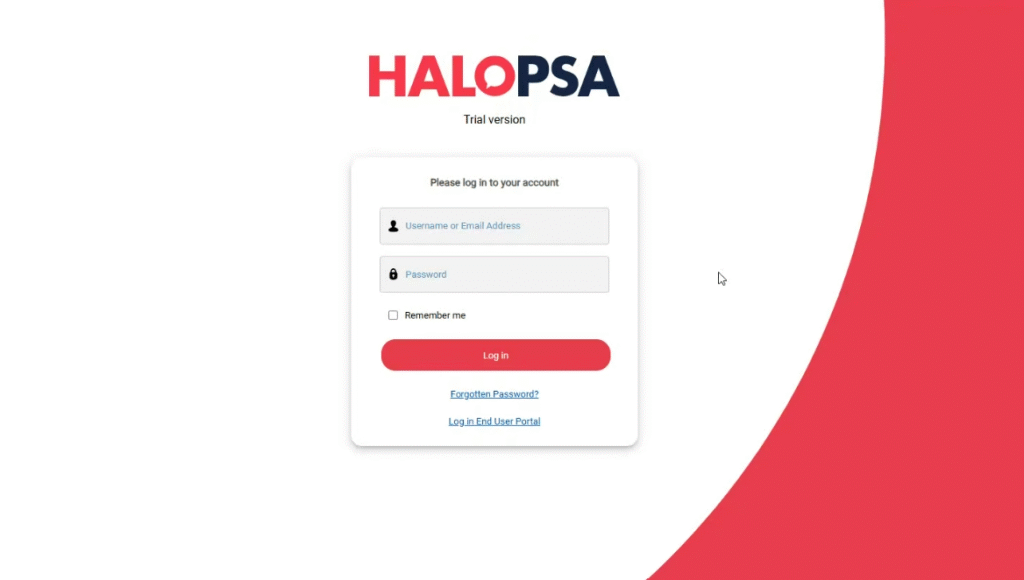
Go to configuration
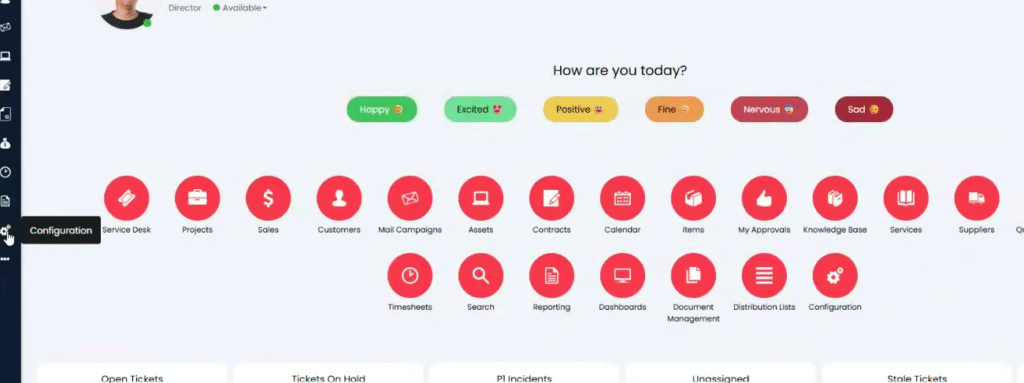
Choose integrations

Choose HaloPSA API
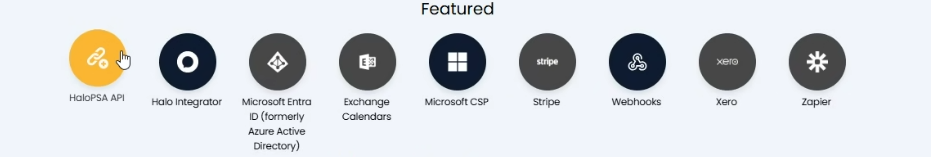
Click ‘View Applications’
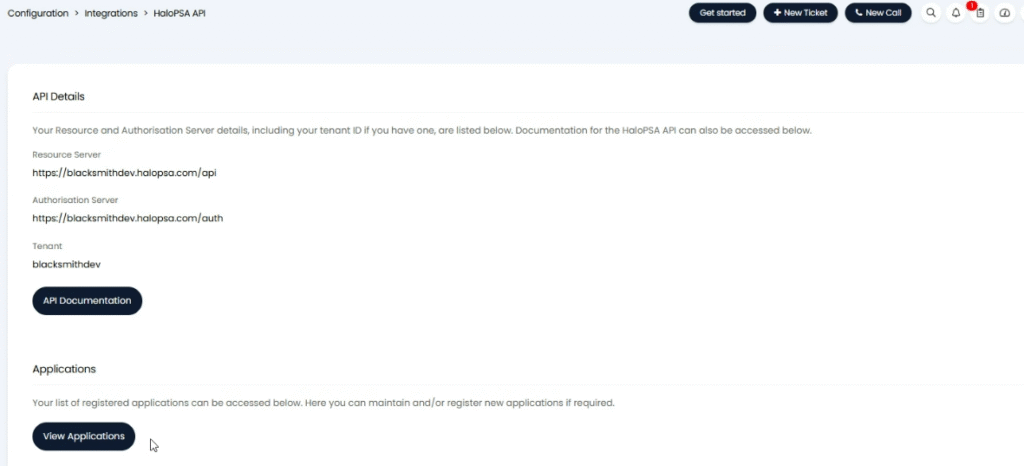
Click ‘New Application’ and choose radio button for Client ID and secret
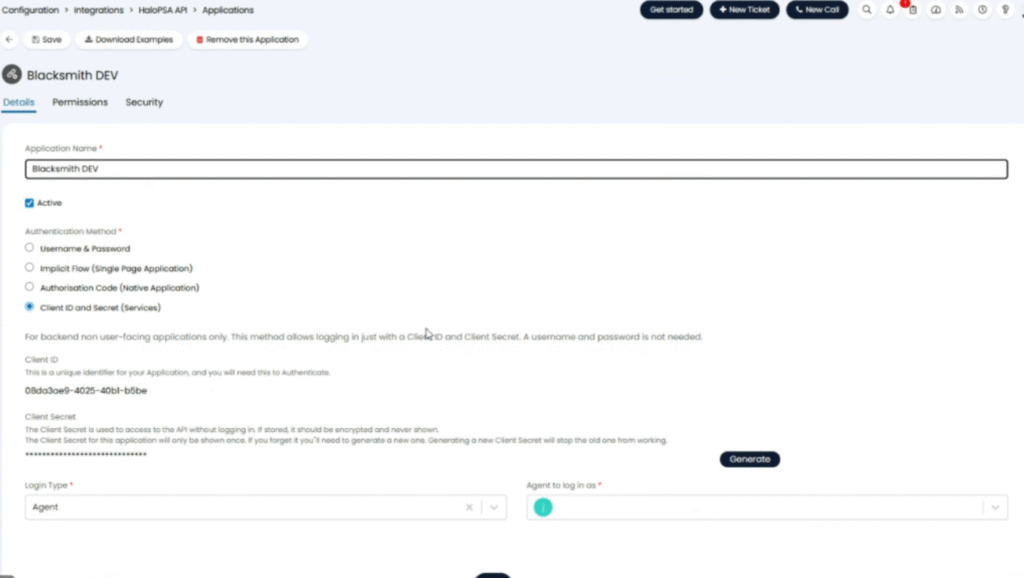
Select which agent to login as
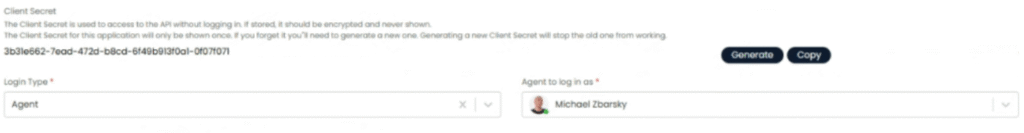
Choose permissions tab…
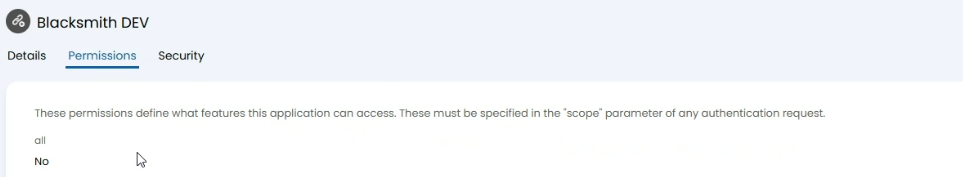
…and check the following:
✅ admin:webhooks
✅ read:tickets
✅ edit:tickets
✅ read:customers
✅ read:projects
✅ edit:projects
(As shown below)
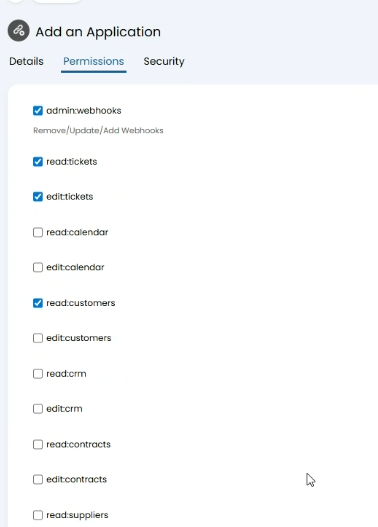
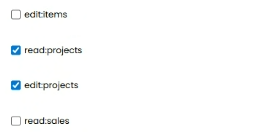
Click SAVE in Halo
Configure Blacksmith
Navigate to Settings → Integrations in Blacksmith portal
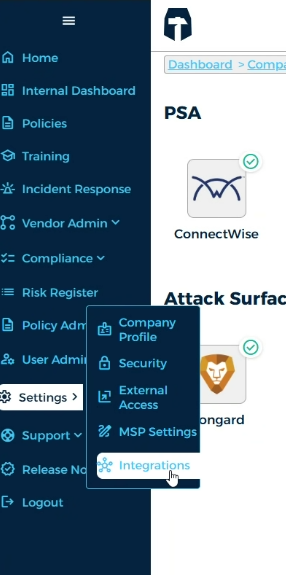
Choose Halo and ‘Edit Connection’
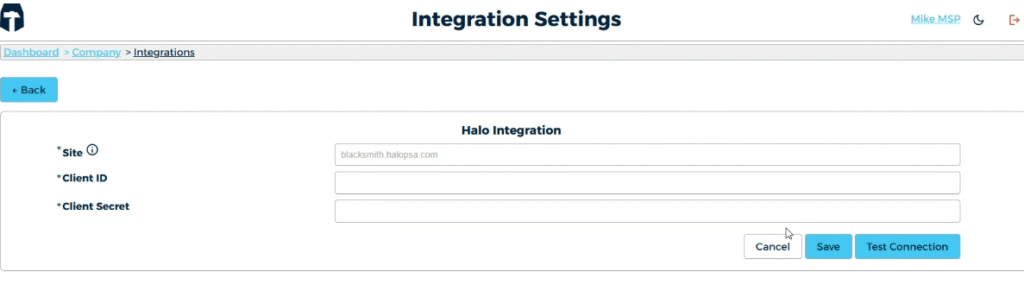
Enter ‘Site’ (your Halo URL) and input ‘Client ID’ and ‘Client Secret’ obtained from Halo configuration
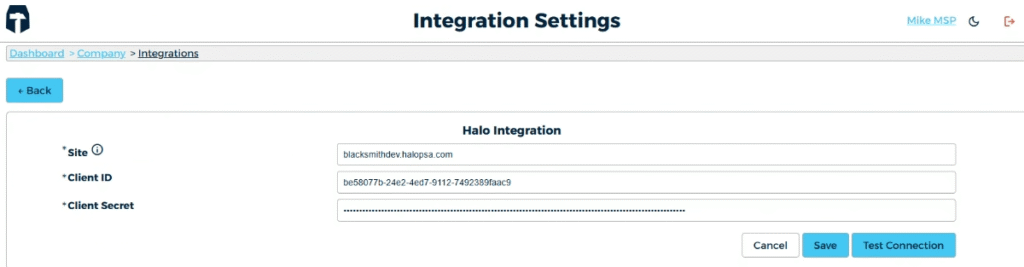
Click ‘Save’ and then ‘Test Connection’ and wait for ‘SUCCESSFULLY TESTED CONNECTION’ message
![]()
Click ‘Configure Defaults’
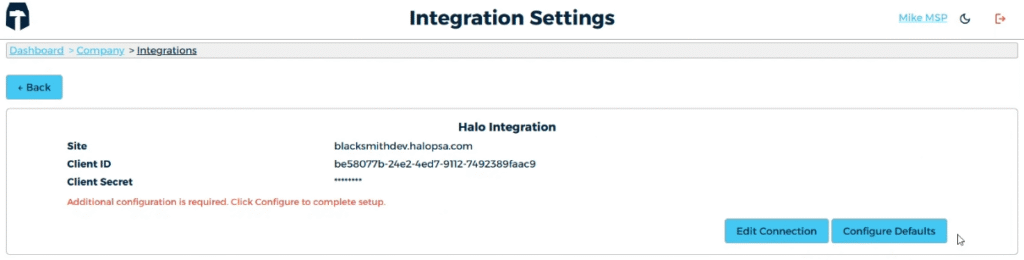
Match your PSA configurations/names using the dropdowns
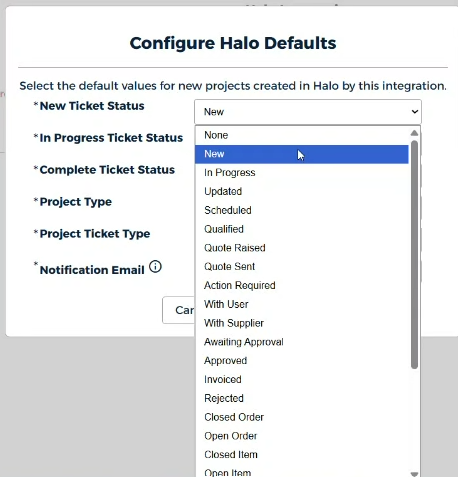
Click SAVE
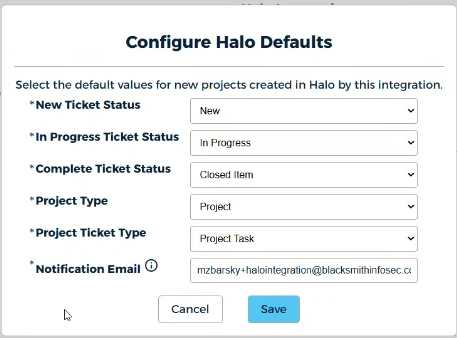
In Blacksmith MSP Dashboard, click the Halo icon beside a tenant to link. Search name of client (as it appears in Halo) and click link to finish