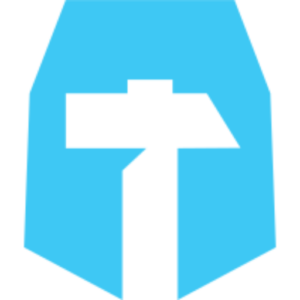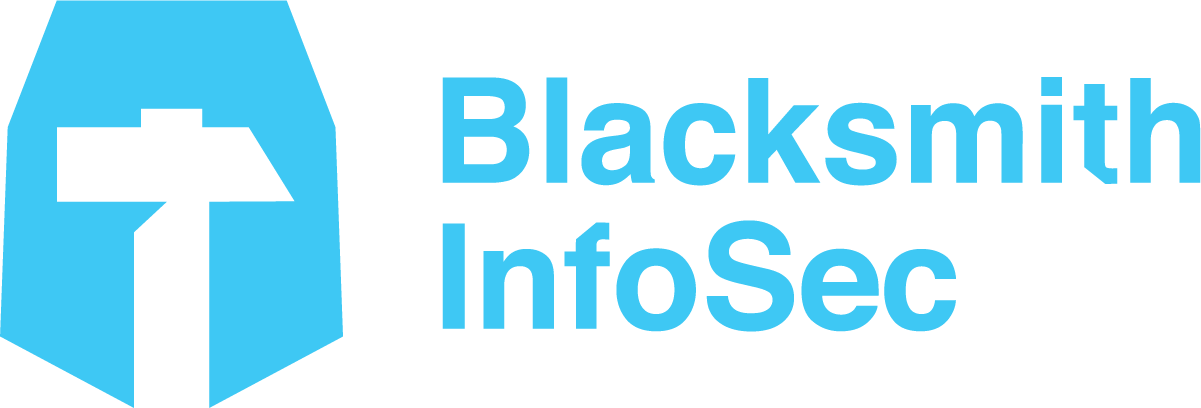Third-Party Risk Management
Resources >> User Guides >> Third-Party Risk Management | Return to User Guides
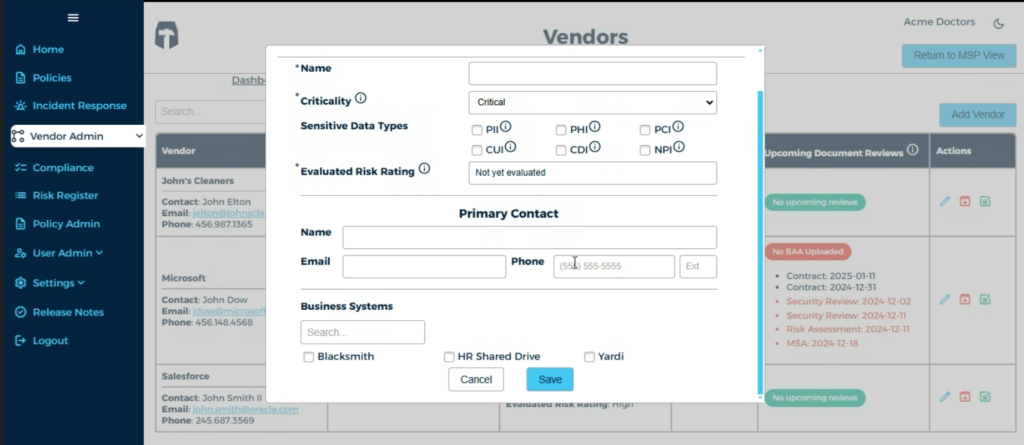
Navigate to the Vendor Admin panel. Use this screen to add and document vendors for third-party risk management.

Add relevant documents such as contracts or MSAs to each vendor.
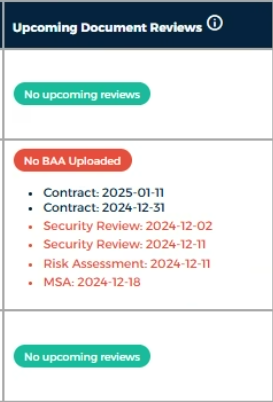
Document requirements, review dates, and approvals are tracked for each vendor.

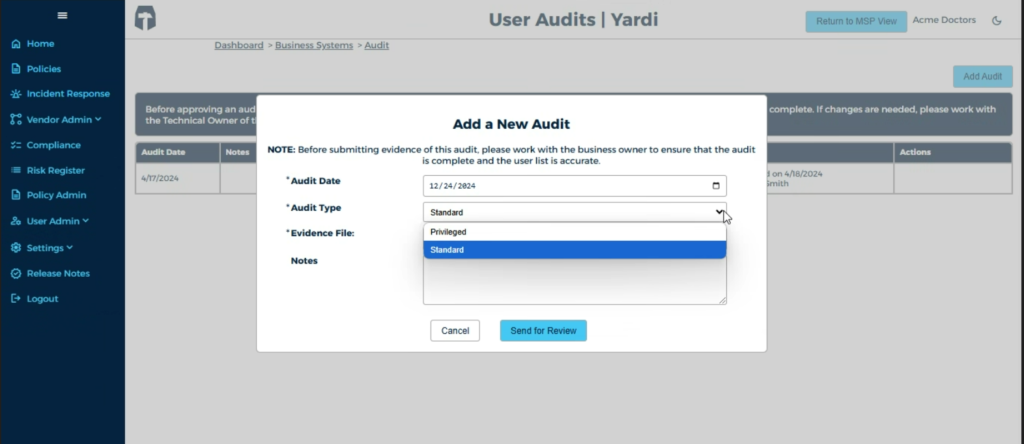
Associate vendors with critical business systems and track audits.
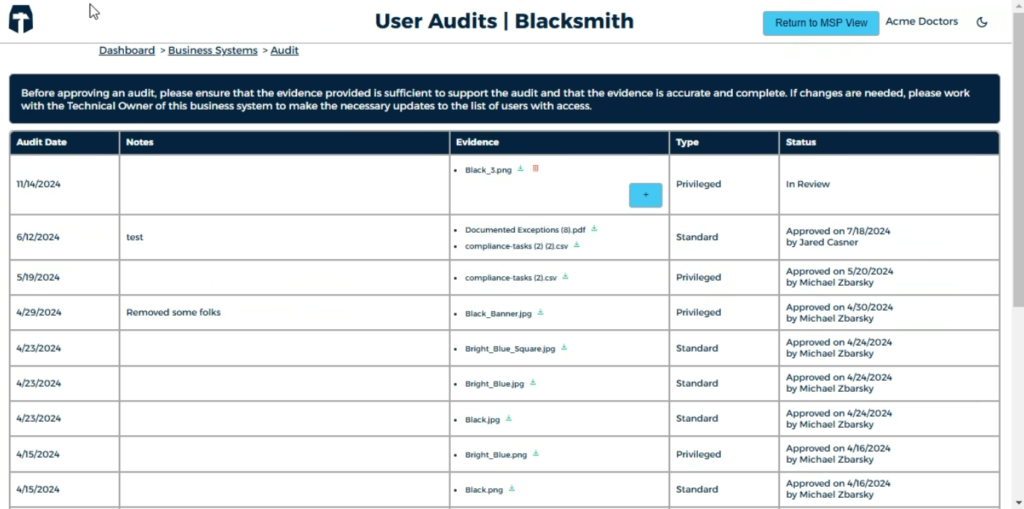
Capture and track evidence of user reviews.
If you have any further questions, don’t hesitate to contact your account manager, or return to the User Guides section for more helpful articles.
Resources >> User Guides >> Third-Party Risk Management | Return to User Guides